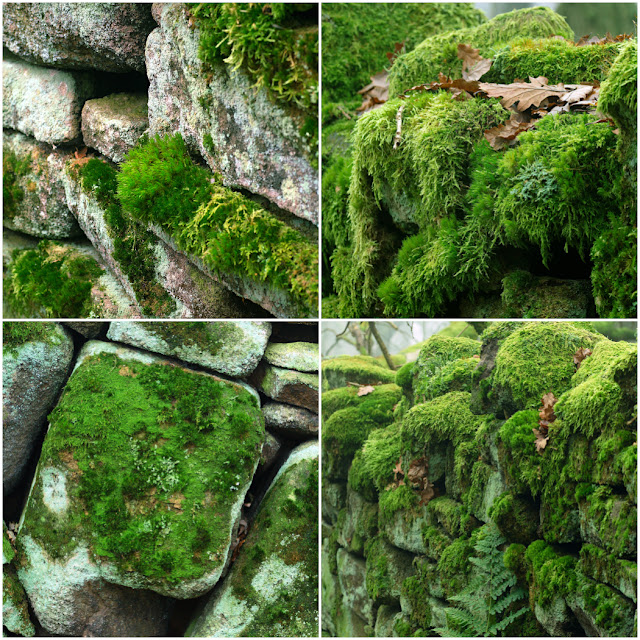|
| Verity and Rich point out the views |
On the 26th November, I did something different.
I spent a day just photographing.
Now if I had my way it would be my default activity, but little things like earning money, looking after a family and all the other mundanities of modern living means that even at weekends I am lucky to get with a camera for more than a couple of hours.
So how did I manage it this time?
It had been my plan all year to go somewhere a bit further afield with my camera. However I had been thwarted in that ambition largely by the need to transport my daughter to various open day destinations. .While I love spending a day with my daughter, part of me did feel I had been slightly cheated out of quality camera time.
However in between the various doom and gloom that will forever categorize 2016, I had a tweet about a coming photography workshop run by Verity Milligan and Rich Jones, both photographers I had been following for a while(Verity in particular specializes in revealing the beauty of Birmingham, my home town).
A quick scan of the calendar that cannot be disobeyed showed that my life (and more importantly my wife) had no plans for me that day. Even better it was within easy traveling distance(about an hour). So in a uncharacteristic fit of decisiveness I decided to go for it
Now the reason I don't often do these sort of things is that a) I am not always that comfortable in groups of strangers and b) despite my best efforts, I find it brings out a competitive side I am not totally comfortable with.
The latter reason my biggest fault. Rather than revel in opportunity for collaboration, I can feel I will be judged by my results. As soon as I feel my efforts are not meeting those around me, I go into a spiral of self-doubt, recrimination and envy. I know, childish, but I have come to accept that is who I am, and so I have built coping mechanisms one of which is not to put myself in such situations.
Despite all this on the 26th November, I crept out the house and set out on a early foggy November morning to Paddock Gorge in the the Peak District, where I was to meet up with Verity and Rich together with my fellow photographers companions for the day.
Now I like to think that I know the Peak District well, walking extensively both in the dark and white peak areas. However for some reason Paddock Gorge had never come on the radar. Which is a pity because for a landscape photographer it had a bit of everything. Lichen covered forests, stands of Silver Birch, a step of small waterfalls.
To be fair the fog meant that much of this was not instantly viewable. However the fog added something else, wonderful misty forests with great layering and depth of field of the trees. We had a chance to take some images of the stream that tumbles down the gorge. This was a good chance to get the ND filter out and try some milky water shots. To be honest these could of gone better, but I got a couple of shots of which were not too bad.
After lunch at a rather fine local hostelry, the decision we made to go to surprise view. This was aptly named because the fog had come right down and it was almost impossible to see anything. However it did allow for some shots of shadows of misty trees. However just as we were thinking of giving up for the day and the sun started going down, surprise view really lived up to its name as the fog condensed into the valley bottom, given one of the finest cloud inversions I have ever seen.
All in all, we could not of asked for better weather for photographic opportunities.
Which left me in a dilemma. What if my photos turned out to be pants? Now I could not blame the the landscape, or the weather. I even had advice on hand to help me get the best shots. If the shots did not turn out great, I only had myself to blame!
For that reason, I was very reticent in processing the images. In fact I didn't start looking at them in detail until late December. My initial impressions were of disappointment as I realised that photos had not really done justice to the day. This was not helped as images filtered in from the other members of the party on social media, seemingly putting mine to shame.
Still as I reviewed them more I started elements I liked and eventually I manged to tease out acceptable shots. Of course there were some missed opportunities. For example there was a great ice bow on the day, but i did not think to put on a polarizing filter, so I failed to get any great definition.
However in the end I got some shots I really like, now I have had time to think about them.
So would I do it again?
Well, if they could guarantee the same weather and views, I would say yes in a shot. Both Rich and Verity were great company on the day, and I did take away some useful lessons from the day. My only regret was that I did not use there expertise as much as i should.
That was purely my fault.I think the best lesson is that if you pay to go on these sort of courses, leave all your experience behind. You have paid to learn, and the best way to do that is go with a blank slate.
 |
| Ended up with a lot of B&W. Silver Birch and fog, it is a winning combination |
 |
| Got some great detail shots of this wall with moss. Must admit, one of my favorite images |
 |
| Another B&W Silver Birch shot |
 |
| The ephemeral qualities of this stand of Birch trees are great |
 |
| This was a late bloomer, but put in B&W and with the fog background, I love the simplicity of the image |
 |
| Surprise view living up to its name |
 |
| Probably the only ND I was happy with. It took a while to get a position. I tried ages to get some leaves to swirl. in the end I gave up and had to be content with two still ones |
 |
| As the sun burnt through, the colours were great |
 |
| The cloud inversion |